Content Explorer Window
Two Display Modes
The Content Management System (CMS) window switches freely between two display modes, where each mode has its own unique set of icons & menus.
Management Mode
When you first enter the CMS window, you will be in management mode by default. In management mode you can navigate freely between the nested layers of folders and books that have been created in the main client.
Runtime Mode
In runtime mode you can view the contents of an individual report or slide. You can also use right-click context menus to make runtime changes to the query.
Folders & Books
The lite client allows you to view the current content of folders and books as they are arranged in the main client. For full management of books and folders (rename, move, delete, etc.), use the main client.
Folders
A folder icon is followed by the folder name and the number of items contained in the folder. Folders can contain other folders as well as books. You can tap a folder to display its contents.

Green Books
A green icon indicates a Data Discovery book. The creation date is displayed under the book name. You can tap a Data Discovery book to display its contents (reports).
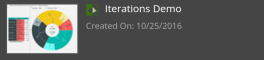
Red Books
A red icon indicates a Story Board book. The creation date is displayed under the book name. You can tap a Story Board book to display its contents (slides).
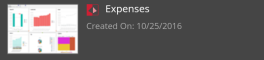
Home |
Table of Contents |
Index |
User Community
Pyramid Analytics © 2011-2022

